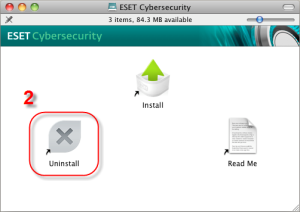It has been a while since my last post. There are many things happened for the last one year, like I am expecting my second son and third child this September, Yura is now in elementary school, Yuli has resigned from her work and now pursuing the entrepreneurship path, and oh I learned about photography and love it so much, although hardly have a spare time for it, and many others.
It has been a while since my last post. There are many things happened for the last one year, like I am expecting my second son and third child this September, Yura is now in elementary school, Yuli has resigned from her work and now pursuing the entrepreneurship path, and oh I learned about photography and love it so much, although hardly have a spare time for it, and many others.
I guess I just need to write something as a start, I kind of miss writing, truely writing instead of just a short update on social networks. I am inspired by one my colleague who often write her experiences on Tumblr. I guess in writing we should’t think too much, just write something, I still remember the excitement back on those blogging days. That’s the reason why I kept this blog, so let’s start it again.